NUWA APP Feature Interface
This lesson descript how to call nuwa app feature by delegating the work to another nuwa app on the device.
It allow developer do not need implement detail specific flow, and quick integrate on 3rd app.
NUWA APP Feature List
NUWA APP Feature InterfaceNUWA APP Feature ListFace TrainingExampleMeasure TemperatureParametersGet Activity ResultExampleLaunch Video CallExamplePlay mbtx format ContentPrepare conditionExample of play mbtxExample of stop playReceive Play statusNotification presentHeadsUp Notification Message compositionIntent ParametersSample CodeExample effectNotification BarExample effect
Face Training
Allow developer call nuwa face recognition app to add one Contact user.
Example
xprivate final int ACTIVITY_FACE_RECOGNITION = 1;private void lunchFaceRecogActivity() {Intent intent = new Intent("com.nuwarobotics.action.FACE_REC");intent.setPackage("com.nuwarobotics.app.facerecognition2");intent.putExtra("EXTRA_3RD_REC_ONCE", true);//enroll once or notintent.putExtra("EXTRA_3RD_CONFIG_NAME", string );//provide name and skip input name step.startActivityForResult(intent, ACTIVITY_FACE_RECOGNITION);}@Overrideprotected void onActivityResult(int requestCode, int resultCode, Intent data) {super.onActivityResult(requestCode, resultCode, data);Log.d(TAG, "onActivityResult, requestCode=" + requestCode + ", resultCode=" + resultCode);if (resultCode > 0) {switch (requestCode) {case ACTIVITY_FACE_RECOGNITION:Long mFaceID = data.getLongExtra("EXTRA_RESULT_FACEID", 0);String mName = data.getStringExtra("EXTRA_RESULT_NAME");Log.d(TAG, "onActivityResult, faceid=" + mFaceID + ", name=" + mName);//developer codebreak;}} else {Log.d(TAG, "unexception exit");}}
=================================================
Measure Temperature
Allow developer call nuwa health app to get human temperature
NOTICE : It must download Nuwa Health App from NuwaStore and work with NUWA Ocular product
Robot Support Version :
- Detail Spec : https://docs.google.com/presentation/d/19PT_y84U-Gy-LjQgBsJxCgBY72scyq7HFHghmAKLfDw/edit?usp=sharing
- NuwaBLE Library : https://developer-docs.nuwarobotics.com/sdk/NuwaBLEInterface_2023-06-06_v1.0_2173e83_release.aar
Parameters
| Intent | ||
|---|---|---|
| Action | com.nuwarobotics.health.action.facerec | |
| Extra | HealthConstant.EXTRA_REPORT | 1: return name and temperature |
| Extra | HealthConstant.EXTRA_PRECISE | 0: Flir 1: Melexis |
| Extra | HealthConstant.EXTRA_KEBBI_FACE | 0: Don’t show Kebbi face 1: Show Kebbi face |
| Extra | HealthConstant.EXTRA_FACE_RECOG | false: Don’t recognize face true: Recognize face |
| Request Code | HealthConstant.MEASURE_FLOW_CONTINUOUS_SINGLE | 1: Measure single person. |
Get Activity Result
| Filed | Intent Extra | DataType |
|---|---|---|
| Face Name | getStringExtra(HealthConstant.INTENT_DATA_FACE) | String |
| Temperature | getStringExtra(HealthConstant.INTENT_DATA_TEMPERATURE) | String |
| Time | getStringExtra(HealthConstant.INTENT_DATA_TIME) | DateTime |
| Mask | getStringExtra(HealthConstant.INTENT_DATA_MASK) | Y: Wear mask N: No mask |
Example
xxxxxxxxxxprivate void lunchTemperatureActivity() {Intent intent = new Intent("com.nuwarobotics.health.action.facerec");intent.putExtra(HealthConstant.EXTRA_REPORT,1);intent.putExtra(HealthConstant.EXTRA_PRECISE,0);intent.putExtra(HealthConstant.EXTRA_FACE_RECOG,false);startActivityForResult(intent, HealthConstant.MEASURE_FLOW_CONTINUOUS_SINGLE);}•@Overrideprotected void onActivityResult(int requestCode, int resultCode, Intent data) {super.onActivityResult(requestCode, resultCode, data);Log.d(TAG, "onActivityResult, requestCode=" + requestCode + ", resultCode=" + resultCode);if (resultCode > 0) {switch(resultCode) {•case HealthConstant.FACE_RESULT_SUCCESS:•String face_name = data.getStringExtra(HealthConstant.INTENT_DATA_FACE);•String temperature = data.getStringExtra(HealthConstant.INTENT_DATA_TEMPERATURE);•String time = data.getStringExtra(HealthConstant.INTENT_DATA_TIME);•String mask = data.getStringExtra(HealthConstant.INTENT_DATA_MASK);•break;•}} else {Log.d(TAG, "unexception exit");}}
=================================================
Launch Video Call
Allow developer lunch NUWA Video Call App and call to target contact
Example
xxxxxxxxxxString contact_name = "xxx";//specific name of family contactBundle mIntentBundle = new Bundle();mIntentBundle.putString("callee", contact_name);Intent intent = new Intent();intent.putExtras(mIntentBundle);intent.setClassName("com.nuwarobotics.app.videocall", "com.nuwarobotics.app.videocall.SignalingService");mContext.startService(intent);
=================================================
Play mbtx format Content
Allow user play mbtx file which exported from Nuwa BizTool Content Editor
Prepare condition
Download *.mbtx file from Nuwa ContentEditor
manually clone *.mbtx file to /storage/emulated/0/contenteditor/
- For example, file name is abc.mbtx
Execute following code and set PlayId as abc
Example of play mbtx
xxxxxxxxxxpublic static final int REQUEST_CODE = 201 ;Intent intent = new Intent();ComponentName comp = new ComponentName("com.nuwarobotics.app.nuwaplayer","com.nuwarobotics.app.nuwaplayer.PlayContentEditorActivity");intent.setFlags(Intent.FLAG_ACTIVITY_NEW_TASK);intent.setAction("com.nuwarobotics.app.nuwaplayer.action.PLAY_MBTX");intent.setComponent(comp);intent.putExtra("PlayId", "abc");//the file name put in /sdcard/contenteditor/context.startActivityForResult(intent, REQUEST_CODE);
Example of stop play
xxxxxxxxxx//Please make sure you start activity by startActivityForResultfinishActivity(REQUEST_CODE);
Receive Play status
xxxxxxxxxxpublic static final String PLAYER_PLAYING = "com.nuwaplayer.player.PLAYING";public static final String PLAYER_STOP = "com.nuwaplayer.player.STOP";public static final String PLAYER_PAUSE = "com.nuwaplayer.player.PAUSE";public class PlayerStatusReceiver extends BroadcastReceiver {public static final String TAG = "PlayerStatusReceiver";@Overridepublic void onReceive(Context context, Intent intent) {if (Constant.PLAYER_PLAYING.equals(intent.getAction())) {//playing status, do something} else if (Constant.PLAYER_STOP.equals(intent.getAction())) {//motion play finished, do something} else if (Constant.PLAYER_PAUSE.equals(intent.getAction())) {//motion player was paused, do something}}}private void registerPlayerReceiver() {receiver = new PlayerStatusReceiver();IntentFilter filter = new IntentFilter(Constant.PLAYER_PAUSE);filter.addAction(Constant.PLAYER_PLAYING);filter.addAction(Constant.PLAYER_STOP);registerReceiver(receiver, filter);}
Notification present
HeadsUp Notification
Message composition
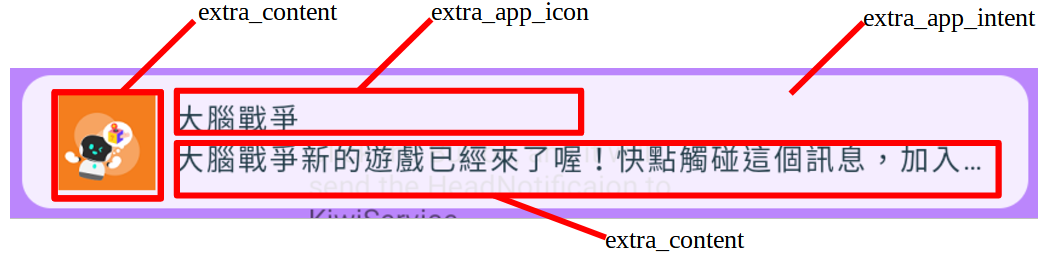
Intent Parameters
extra_bundle:Collection of all parameters of notification extra_app_icon:App icon(support 80dp X 80dp) extra_app_name:Application name of an App extra_content:Message content, which is supported ths String or SpannString class of CharSequence extra_intent:Go to the intent after touching a headup notification(PendingIntent)
Sample Code
xxxxxxxxxxprivate final String EXTRA_BUNDLE = "extra_bundle";private final String EXTRA_APP_ICON = "extra_app_icon";private final String EXTRA_APP_NAME = "extra_app_name";private final String EXTRA_CONTENT = "extra_content";private final String EXTRA_INTENT = "extra_intent";private final ACTION_NUWA_SHOW_HEADUP_NOTIFICATION = "nuwarobotics.intent.action.SHOW_NOTIFICATION";private final PKG_NUWA_KIWI_SERVICE = "com.nuwarobotics.service";public void showLongMsg(View v){Intent intent = new Intent();intent.setAction(ACTION_NUWA_SHOW_HEADUP_NOTIFICATION);intent.setPackage(PKG_NUWA_KIWI_SERVICE);Icon icon = Icon.createWithResource(this, R.drawable.ic_longmsg); //API 23//PendingIntent for trigger the next step after touch a notificationComponentName cpName = new ComponentName("com.nuwarobotics.app.robottheater","com.nuwarobotics.app.robottheater.TheaterActivity");Intent clickNotificationIntent = new Intent();clickNotificationIntent.setComponent(cpName);PendingIntent pendingIntent = PendingIntent.getActivity(this, (int) System.currentTimeMillis(),clickNotificationIntent, PendingIntent.FLAG_CANCEL_CURRENT);Bundle bundle = new Bundle();bundle.putParcelable(EXTRA_APP_ICON, icon);bundle.putCharSequence(EXTRA_APP_NAME, "大腦戰爭");bundle.putCharSequence(EXTRA_CONTENT, "大腦戰爭新的遊戲已經來了喔!快點觸碰這個訊息,加入新遊戲的行列!" +"目前缺少你一個人的參加喔~~還有早鳥方案有提供新的道具,讓剛加入遊戲的你能快速上手,如虎添翼喔!說了這麼多" +"你還不心動嗎? 馬上行動吧! 啾咪喔!");bundle.putParcelable(EXTRA_INTENT, pendingIntent);intent.putExtra(EXTRA_BUNDLE, bundle);this.sendBroadcast(intent);}
Example effect

Notification Bar
Use android native way. (https://developer.android.com/training/notify-user/build-notification)
Example effect
